i dont use gimp, but the PC i'm using has no PS, so i Dloaded gimp.
ok, i'm bored >.<
- Spoiler:


 Digital something (made with gimp)
Digital something (made with gimp)
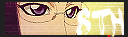




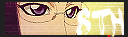
Kambly wrote:You could always go to Filters>Enchance>Sharpen. :P
You don't have to use the sharpen tool you know. Filter is the easy way. Make sure you do a copy visible layer first, or the filter won't work.
New Layer, then hit: Ctrl+Shift+C and Ctrl+V. ;D
 Re: Digital something (made with gimp)
Re: Digital something (made with gimp)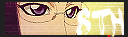
 Re: Digital something (made with gimp)
Re: Digital something (made with gimp) Re: Digital something (made with gimp)
Re: Digital something (made with gimp)
 Re: Digital something (made with gimp)
Re: Digital something (made with gimp)
 Re: Digital something (made with gimp)
Re: Digital something (made with gimp)
 Re: Digital something (made with gimp)
Re: Digital something (made with gimp)
 Re: Digital something (made with gimp)
Re: Digital something (made with gimp)

 Re: Digital something (made with gimp)
Re: Digital something (made with gimp)
 Re: Digital something (made with gimp)
Re: Digital something (made with gimp)

 Re: Digital something (made with gimp)
Re: Digital something (made with gimp)
 Re: Digital something (made with gimp)
Re: Digital something (made with gimp)
 Re: Digital something (made with gimp)
Re: Digital something (made with gimp)Hazou wrote:
And the guy....now that just sad. The proportions were totally off, his clothes had no dimensions so it look like a big black blob.[Of course if you are trying to make a Picasso painting you did well]
Other then that his hair was nice

 Re: Digital something (made with gimp)
Re: Digital something (made with gimp)
 Re: Digital something (made with gimp)
Re: Digital something (made with gimp)seraphim wrote:OK, i made a new one but it's kinda huge >.<
- Spoiler:
made with adobe as well >.<
shoot, i should remove the made from gimp caption at the first post >.<
 Re: Digital something (made with gimp)
Re: Digital something (made with gimp)
 Re: Digital something (made with gimp)
Re: Digital something (made with gimp)
» Return of the Fallen -WIP-
» Hello Friends
» Fumetsu no kōfuku, 12th Division Captain
» Asgier Blackbane (WIP) (continued)